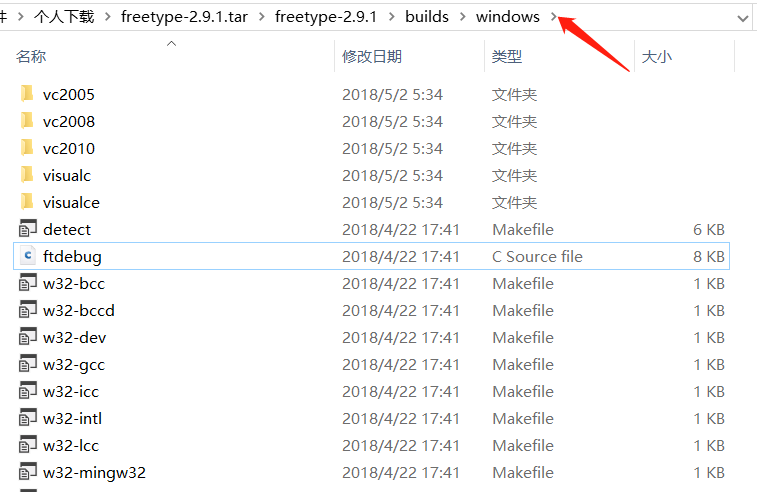1
2
3
4
5
6
7
8
9
10
11
12
13
14
15
16
17
18
19
20
21
22
23
24
25
26
27
28
29
30
31
32
33
34
35
36
37
38
39
40
41
42
43
44
45
46
47
48
49
50
51
52
53
54
55
56
57
58
59
60
61
62
63
64
65
66
67
68
69
70
71
72
73
74
75
76
77
78
79
80
81
82
83
84
85
86
87
88
89
90
91
92
93
94
95
96
97
98
99
100
101
102
103
104
105
106
107
108
109
110
111
112
113
114
115
116
117
118
119
120
121
122
123
124
125
126
127
128
129
130
131
132
133
134
135
136
137
138
139
140
141
142
143
144
145
146
147
148
149
150
151
|
#include"puttext_zh.h"
void GetStringSize(HDC hDC, const char* str, int* w, int* h)
{
SIZE size;
GetTextExtentPoint32A(hDC, str, strlen(str), &size);
if (w != 0) *w = size.cx;
if (h != 0) *h = size.cy;
}
void putTextZH(Mat dst, const char* str, Point org, Scalar color, int fontSize, const char* fn, bool italic, bool underline)
{
CV_Assert(dst.data != 0 && (dst.channels() == 1 || dst.channels() == 3));
int x, y, r, b;
if (org.x > dst.cols || org.y > dst.rows) return;
x = org.x < 0 ? -org.x : 0;
y = org.y < 0 ? -org.y : 0;
LOGFONTA lf;
lf.lfHeight = -fontSize;
lf.lfWidth = 0;
lf.lfEscapement = 0;
lf.lfOrientation = 0;
lf.lfWeight = 5;
lf.lfItalic = italic; //斜体
lf.lfUnderline = underline; //下划线
lf.lfStrikeOut = 0;
lf.lfCharSet = DEFAULT_CHARSET;
lf.lfOutPrecision = 0;
lf.lfClipPrecision = 0;
lf.lfQuality = PROOF_QUALITY;
lf.lfPitchAndFamily = 0;
strcpy_s(lf.lfFaceName, fn);
HFONT hf = CreateFontIndirectA(&lf);
HDC hDC = CreateCompatibleDC(0);
HFONT hOldFont = (HFONT)SelectObject(hDC, hf);
int strBaseW = 0, strBaseH = 0;
int singleRow = 0;
char buf[1 << 12];
strcpy_s(buf, str);
char *bufT[1 << 12]; // 这个用于分隔字符串后剩余的字符,可能会超出。
//处理多行
{
int nnh = 0;
int cw, ch;
const char* ln = strtok_s(buf, "\n", bufT);
while (ln != 0)
{
GetStringSize(hDC, ln, &cw, &ch);
strBaseW = max(strBaseW, cw);
strBaseH = max(strBaseH, ch);
ln = strtok_s(0, "\n", bufT);
nnh++;
}
singleRow = strBaseH;
strBaseH *= nnh;
}
if (org.x + strBaseW < 0 || org.y + strBaseH < 0)
{
SelectObject(hDC, hOldFont);
DeleteObject(hf);
DeleteObject(hDC);
return;
}
r = org.x + strBaseW > dst.cols ? dst.cols - org.x - 1 : strBaseW - 1;
b = org.y + strBaseH > dst.rows ? dst.rows - org.y - 1 : strBaseH - 1;
org.x = org.x < 0 ? 0 : org.x;
org.y = org.y < 0 ? 0 : org.y;
BITMAPINFO bmp = { 0 };
BITMAPINFOHEADER& bih = bmp.bmiHeader;
int strDrawLineStep = strBaseW * 3 % 4 == 0 ? strBaseW * 3 : (strBaseW * 3 + 4 - ((strBaseW * 3) % 4));
bih.biSize = sizeof(BITMAPINFOHEADER);
bih.biWidth = strBaseW;
bih.biHeight = strBaseH;
bih.biPlanes = 1;
bih.biBitCount = 24;
bih.biCompression = BI_RGB;
bih.biSizeImage = strBaseH * strDrawLineStep;
bih.biClrUsed = 0;
bih.biClrImportant = 0;
void* pDibData = 0;
HBITMAP hBmp = CreateDIBSection(hDC, &bmp, DIB_RGB_COLORS, &pDibData, 0, 0);
CV_Assert(pDibData != 0);
HBITMAP hOldBmp = (HBITMAP)SelectObject(hDC, hBmp);
//color.val[2], color.val[1], color.val[0]
SetTextColor(hDC, RGB(255, 255, 255));
SetBkColor(hDC, 0);
//SetStretchBltMode(hDC, COLORONCOLOR);
strcpy_s(buf, str);
const char* ln = strtok_s(buf, "\n", bufT);
int outTextY = 0;
while (ln != 0)
{
TextOutA(hDC, 0, outTextY, ln, strlen(ln));
outTextY += singleRow;
ln = strtok_s(0, "\n", bufT);
}
uchar* dstData = (uchar*)dst.data;
int dstStep = dst.step / sizeof(dstData[0]);
unsigned char* pImg = (unsigned char*)dst.data + org.x * dst.channels() + org.y * dstStep;
unsigned char* pStr = (unsigned char*)pDibData + x * 3;
for (int tty = y; tty <= b; ++tty)
{
unsigned char* subImg = pImg + (tty - y) * dstStep;
unsigned char* subStr = pStr + (strBaseH - tty - 1) * strDrawLineStep;
for (int ttx = x; ttx <= r; ++ttx)
{
for (int n = 0; n < dst.channels(); ++n) {
double vtxt = subStr[n] / 255.0;
int cvv = vtxt * color.val[n] + (1 - vtxt) * subImg[n];
subImg[n] = cvv > 255 ? 255 : (cvv < 0 ? 0 : cvv);
}
subStr += 3;
subImg += dst.channels();
}
}
SelectObject(hDC, hOldBmp);
SelectObject(hDC, hOldFont);
DeleteObject(hf);
DeleteObject(hBmp);
DeleteDC(hDC);
}
void putTextZh(InputOutputArray img,
const char *text,
Point org,
int fontSize,
Scalar color,
const char *font,
bool italic,
bool underline)
{
Mat src = img.getMat();
putTextZH(src, text, org, color, fontSize, font, italic, underline);
}
|